For @anique.yael the notifications won’t work yet because of issue #42. But I’m sure @anu will fix that in a short while ![]() Otherwise, the software works (we fixed the e-mail deluge problem from today, sorry about that one …).
Otherwise, the software works (we fixed the e-mail deluge problem from today, sorry about that one …).
All the critical issues are now fixed. Issues · edgeryders/dynalist_companion · GitHub
![]()
Ok great! Signed up, nb. @alberto. Will update the Research Network task list in the next day or so.
Just to note i’m now signed up as well, so will look out for emails
I’ve began using the bookmark formulas and am wondering if there’s an existing template for one for overdue tasks as I can’t see one? @anu @matthias? Thanks!
Good point @anique.yael, that one was missing.
The template would be: #username -is:completed until:today, listing open tasks with a deadline up to and including the current day. If you want only strictly overdue ones (deadline expired yesterday or earlier), you would use #matthias until:-1d -is:completed.
I added this to the manual above already.
PSA @alberto and @anique.yael: We currently have an issue in the updated version of Dynalist Companion that we installed yesterday. It seems that notification e-mails arrive very late, or some maybe not at all. More details at our Github issue 49.
I’ll let you know once I installed a fixed version.
Noted @matthias and thank you
Ok, @anu fixed everything again  Means, our Dynalist e-mail notifications can be expected to work as intended now.
Means, our Dynalist e-mail notifications can be expected to work as intended now.
(And sorry for the small Dynalist Companion e-mail deluge during the upgrade process today.)
A remaining issue with Dynalist and how to solve it
After a year or so, Dynalist has not really caught on for many of us. I tried it quite patiently, but the experience stopped improving for me after a while. So, I would like to propose some changes.
For me, Dynalist looks like this:
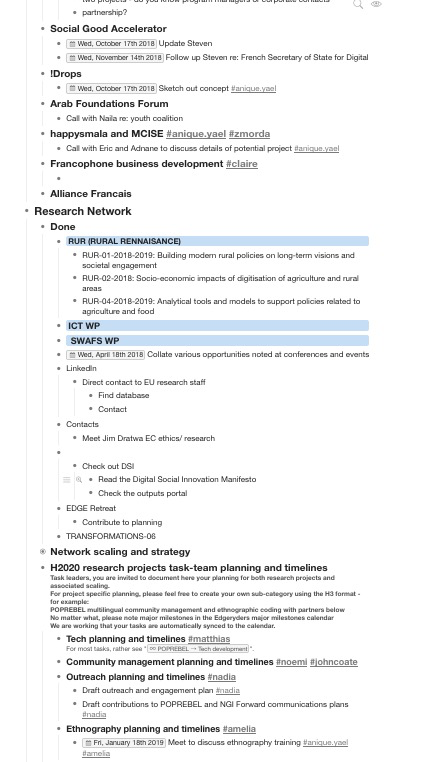
This is highly entropic. Forgetting to tick off a completed task means that the task will stay and fester forever. Plus, people have the tendency to make hierarchies on the fly, which other people do not understand.
Trying to structure this thing is possible: @matthias keeps multiple tabs open on different sections of our Dynalist document. But that is a device-specific solution that does not work well on the move.
So, here are two more possibilities.
- One project, one Dynalist document. Structuring becomes easier, but, as Matt points out, across-document search of tasks is not possible.
- Flat hierarchy, search-only. Ignore hierarchies, put tasks anywhere but tag them correctly so that they are assigned to the right people. Good for task allocation,but any pretense of project management is lost: Dynalist becomes a “drawer of tasks”, you open it and get your tasks, but there is no attempt to make a structure. No big loss for me, because these “user-generated hierarchies” are very ugly and do not do the job for me.
Any thoughts? Especially @matthias and whoever else is attempting to use Dynalist.