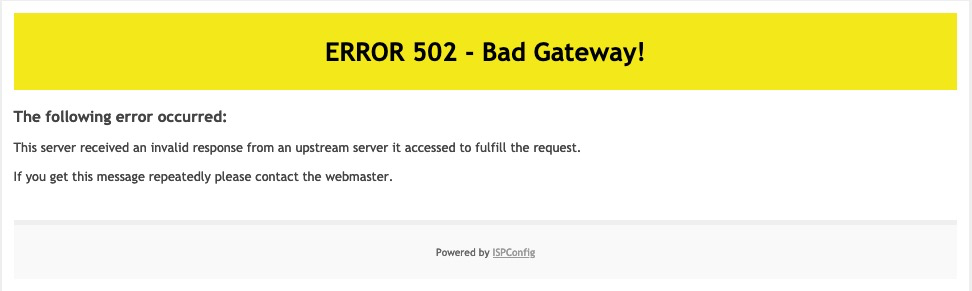This thread refers to a version of Graphryder we no longer use
There is a trigger to update the Graphryder API. By “update” we mean here re-import the data from Discourse, and place it in its own Neo4J DB.
It works like this:
1. Make sure the relevant content is tagged for harvesting
Graphryder collects data on the basis of a (Discourse) tag identifying the project. By convention, these tags always start in ethno-. For NGI Forward, for example, it is ethno-ngi-forward.
To make sure you have the right collection of topics, you need to tag each topic with the project’s tag. Most projects in Edgeryders have their own cats: for NGI Forward, the cat is Internet of Humans. Occasionally community managers and ethnographer assign an ethno- tag to some content that lives elsewhere (for example in past projects), but normally every top in the project cat is part of that project’s ethnographic corpus. This means, every top in the project cat needs to be tagged with the project’s tag as well.
To do this:
- Go through all public sub-categories plus the
/nonesub cat (examplehttps://edgeryders.eu/c/ioh/none. - For each of these sub-cats, scroll down until the end of its topic lists
- Next, go back to the top and click on the
Topicsbutton to the left:
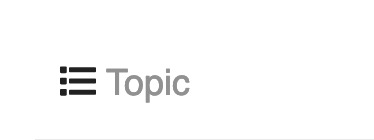
- Click on the
Select allbutton. A wrench icon appears on the right. Click it. - Click
Append tag, then select or type theethno-tag as appropriate.
Select all topics and append the tagethno-ngi-forward
2. Re-import your data into Graphryder’s database.
@hugi says:
Just visit:
https://graphryder1.edgeryders.eu/api/hardUpdateFromEdgeRydersDiscourse
UPDATE: each graphryder dashboard has its own URL, with the format https://graphryder.edgeryders.eu/PROJECTSHORTNAME. The second part of the URL above should be added to that. For example
https://graphryder.edgeryders.eu/ngi/api/hardUpdateFromEdgeRydersDiscourse
Never do this just before a demo though as it takes about 30 minutes to rebuild.
3. Regenerate the graph
After it’s done (you’ll see the numbers tick up as you refresh the dashboard), go to the dashboard, open the right hand menu and click all the graph regeneration toggles.