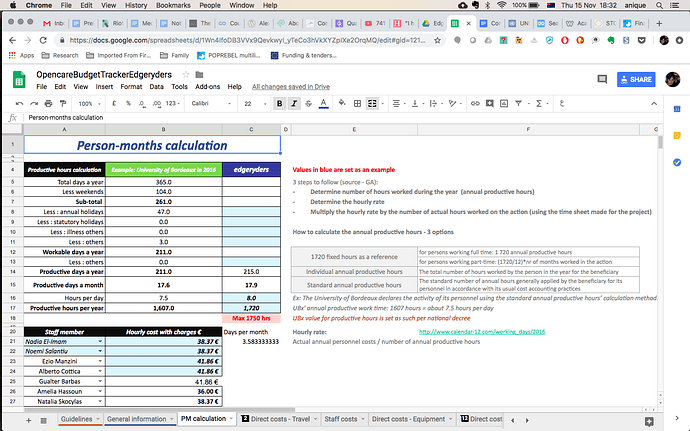So thank you again for this @matthias, amazing proposal.
I have a few questions:
On time tracking
So are these three different options for time worked to be entered? For example, most of the time I work many more hours than I’m paid for and using a time tracker would not be a good idea. But in this case I could use the third option of a weekly timesheet correct?
On work packages
So I’m just not quite clear on the the manual calculation of the subtotals per work package - can you share more on how this is done?
On expense types
So this is where things get a little tricky and I appreciate how you’ve approached it. For example, yes what is a direct cost haha.
I propose the following changes:
-
subcontract is changed to Direct costs - services because subcontracting is a whole other kettle of fish in H2020 and if/ when we are audited it will be very confusing
-
support is changed to Direct costs - goods because this is the other part of what Direct costs covers. For example, the food used to feed people at an onboarding workshop
-
non-eligible is changed to Indirect costs because there is 25% of each project’s budget that is actually allocated for company overheads and this will be useful for internal and potential external auditing also I believe.
On calculations
What I’m not seeing here is how people’s hours are then translated into their PMs? PM = person month = a stupidly complex calculation of personnel time. Ours is set at 6000 and this is how all our personnel costs are budgeted for in the projects. The following is an excerpt from the OPENCARE budget tracker for calculating the annual productive hours and hourly rate that is the best synthesis I’ve found so far. There’s this weird back working mechanism where we are budgetd PMs and then need to create hourly rates and hours and then return them back to PMs. You may like to check out the Annotated Model Grant Agreement here on pp54 - 58 where it is referring to Article 6.2.A.1 (which begins on p42) if you want more explanation. I do apologise for the horrible language - I’m still wrapping my head around it myself but once we have the formulae in place it’s rather simple.
This is one of the stickier sides of reporting where University of Bordeaux had a formula in built into their timesheet tracker to work out the PM. I see Nesta just has the PM number, which means that according to the GA, we have to have the calculation “within our own cost accounting practices.”
IE. Hourly rate = PM multiplied by 12 months divided by 1720 productive hours per year.
EG. My hourly rate = 6000 * 12 / 1720 = 41.86
The thing is that at times we will have people on different hourly rates (a project coordinator or junior comms person may be paid less for example). So we need to build that into the system.
Thanks for your understanding if this isn’t so clear. Please let me know what else I can do to make it clearer.
In response to your questions
Periodic reporting depends on the project but I believe ranges 6 month (min) - 12 month (max) increments. For example, for POPREBEL we have to do 6 monthly internal reports and yearly reports to the Commission. (We’ve advocated for the internal reports to be blog posts here FYI).
That’s right - I’ve followed up their project management team for the financial reporting templates and hope to get them ASAP.
Finally, @alberto seeing as you are best across how the reporting actually happens, and I’m still working hypothetically, might you be willing to take a moment to review this proposed tool to gauge that we’re covering everything?