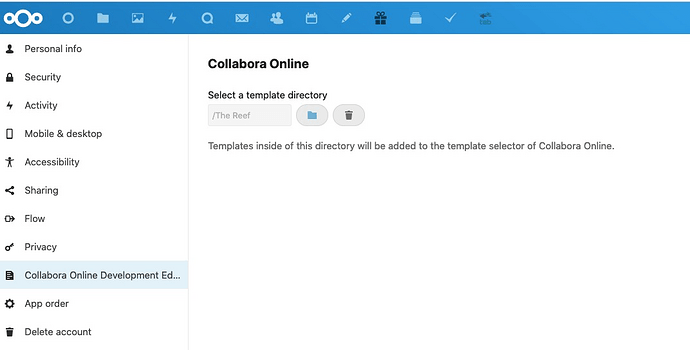OnlyOffice seems quite promising!
I run Cloudron on a VPS I own and that allows me to have a whole set of app without having to spend too much time on administering, manutention and fixing on my own server cloud.
I aso run WordPress + Indieweb plug-ins to publish under my own terms, I use nextcloud + caldav/cardav for contacts sync, calendars and email.
Cloudron run its own email server per Domain so it’s very easy to operate, secure and allows me to have under one home all my digital needs, email, website, cloud for files, backups, photos etc…
I have also used this setup for professional endeavors where the client wanted to have the full stack (look at the app list at cloudron) covering all the needs of the client + the ability to load docker images with custom apps or docker images from other repository., rebasing docker classic images to cloudron images is just a few steps and allows more advanced users to install the apps they want even without it coming from the tested & supported open source apps cloudron provide on its store.
The whole idea of cloudron is to make abstraction of the work & skills needed to run a secure web server with different set of apps.
Another tool I have extensívely tested and still use is Yunohost, basically the same approach but even more open source freedom oriented, with a nice community also packaging apps for the Yunohost project. Learning curve is different in each project but greatly advance the feasibility of owning your server and running the apps your need for your everyday needs.
Other apps you can find in both project are Collabora Office (connect it to nextcloud to have multi user office collaboration) you can also have wiki’s, host your own code with gitlab, manage your multimedia files etc…
Overall playing with these 2 approach to put self hosting back in the hands of everyone is one of the best learning experience I’ve had that got me into backend devops learnings and the whole skills of hosting, updating and serving apps for small groups of people or even work powered by open source tools.
Edit : sorry for the typo this is from mobile.
Maybe this could help solve the issue John was musing about, of having more conversation here…
Wow, @rmdes, I did not know you were a self-hosting kind of guy. Cloudron seems cool, the essentials are there:
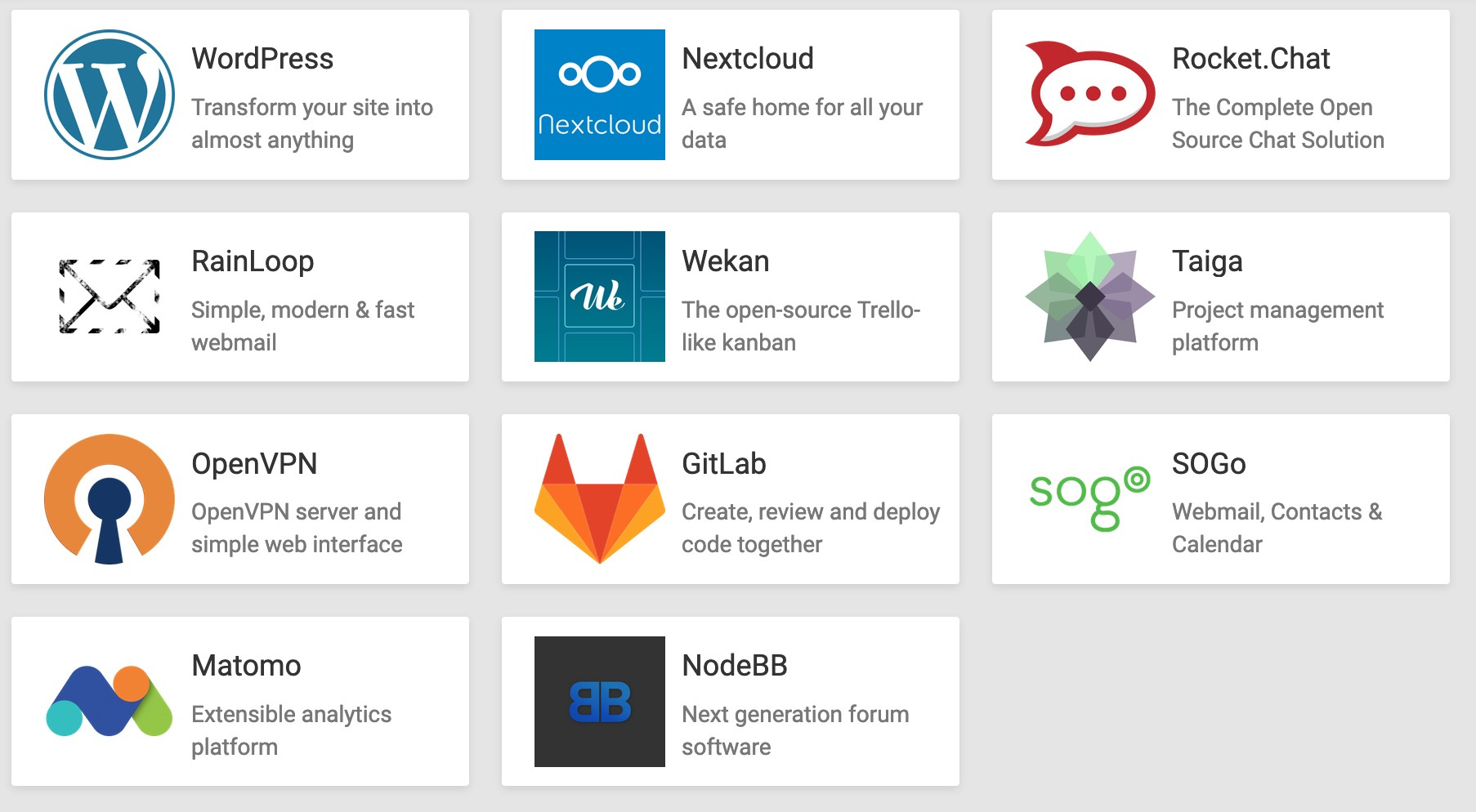
I’ve been into self hosting since my first website, almost 2 decades ago but it took me a few years to move from shared hosting to VPS run self hosting or even dedicated server. This part I completed the learning in the last few years and I’m not going back… What still bothers me is my work still requiring me to have Gmail, Facebook accounts etc… But my personal email is already outside of GAFA hands. I still maintain identity on corp networks but with a clear vision of where Indieweb could go in the future and a lot of hope in the Fediverse regarding “social networks”, so my move is not total and complete but I’m getting there…
The only thing that might discourage people with cloudron is the pricing model but thinking it through its a huge win win : all upgrades are tested before landing on each cloudron instances, makes the upgrade system at the cloudron layer or operating system underneath automated. Yunohost you get to have your hands in the dirt and you have an easier path to learn since it’s mostly bash scripting where cloudron is essentially an interface to manage docker apps in a United easy to catch environment 
Is this happening?!
I’d be interested, possibly both as a client and as a salesman ![]()
Didn’t happen until now, but if you are into this, the time might be now (or very soon, some weeks). Because now that we heard (in this case about Azure) that the cloud is full, people might want to self-host in a server co-location facility or even in the office or home, as 50 Mbit/s upload is often available these days.
It could be started around here as part of our pandemic response activities. There are a few threads going on right now where you could jump in and see if you can find people who want to be part of it: “Work in the Time of Corona Virus” and the topic where we started to define and organize our response projects.
Personally, I’d love to be able to recommend a stack of open source tools in the Distributed Collaboration Manual. And a company offering to install and support them ![]()
Revisiting this topic one year on. Where we are:
- Collaborative document editing . We moved “provisionally” to Google Drive Enterprise, now rebranded GSuite Essential, soon after the topic, and we are there still.

- Cloud archival . Ditto GSuite Essential


- Event registration. This is now part of what we call the webkit, which is a collection of components you interact with via browser, and talk to the database of edgeryders.eu via API. An early implementation is register.edgeryders.eu.
Great list for alternative software platforms. I was wondering if you have some tips also for a “private social network” type of solution. Most of the time I have to support local communities in bringing people together and the offering out there, especially in the non-profit world, are not too many. What’s your point on this? Thanks.
As a “private social network” platform, I’d really suggest you try Discourse, the forum software where you’re reading this right now. It’s free, open source, modern, high-quality software and together with now several hundred available plugins does not leave many feature wishes unfulfilled.
The “trick” is, I think, to find the right way to use a forum as a kind of social network platform that suits your needs.
Because probably, you don’t really need the “feed-style” social network experience for a small-ish group of people. It’s great for platforms that want to jam in ads between the content, but in terms of networking it rather leads to shallow posts and shallow discussions. You may want to dedicate a part of the forum to this kind of quick, shallow updates, as sometimes relevant discussions can develop from that. That’s what @johncoate introduced here, by means of the long-running “status update” threads.
And neither would you need the follow / friends features for a small-ish social network. It’s better to not compartmentalize a small group but to have them all see the same content (which may be private if desired, as Discourse allows that).
There are several more features in Discourse that allow you to tweak the forum experience to what suits your situation. Just some, off the top of my mind:
-
mailing list mode, to provide an additional old-school interface in case you have many people there from the old days of the web, where discussions often happened on mailing lists
-
curated blog, possible by means of using tags on the relevant topics to group them together, and also installing the topics preview plugin so that an address like
https://example.com/tags/blog?view=topic-previewthen shows a blog-style view -
the Discourse Follow plugin, if you want a follower feature where people can get notifications about the content and actions of people they follow
-
to allow adding additional multimedia content, you can tweak the Onelink Embed system; it also offers more options than is obvious, for example it’s out-of-the-box possible to embed 360° images (example: third picture in this post)
Thanks @matthias for this useful insights. I knew Discourse as a user, I am subscribed to several forums where they use it, but I never considered it seriously as an alternative to a social platform. I’ll definitely try to install it somewhere and see how it works in the backend. 
Some update on this. I had a look at how Nextcloud hosting works nowadays, for @alberto. Some things have changed for the better, in that you don’t need to install Collabora Office and Nextcloud on your own server if you don’t want to. Here’s what I found:
There are a few hosters offering Nextcloud with Collabora by now as a SaaS offer. You’d want Collabora Office inside, which is the LibreOffice based collaborative online document editing system they have. Not all hosters include that, but two do (go here, choose “change provider” and look for the hosters with a document icon signifying Collabora Office integration). That would be the most comfortable option, about as easy to start and manage as Google Drive.
There are also some other Collabora Office hosting offerings that are independent of Nextcloud. Of these, the open source EGroupware offering looks interesting. It could provide all the digital tools a business or organization needs, in a similar way as Nextcloud, but not centered around files.
Great work, Matt. Testing now.
I signed up for a free account with tab.digital. I already hit on a problem that happens trying to move a document from Google Drive: I export it as a .docx (which appears to be the default format of Collabora), and put it in a Nextcloud folder. But, on trying to open it:
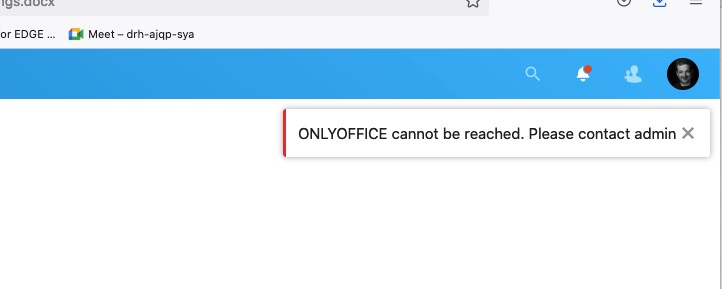
I contacted them. But not looking good, there is no obvious customer service and I had to go through Twitter, where the company has not tweeted since May. Hmmm.
Update: it now works.
You might still want to test the other hoster(s) as well.
Also, from the screenshot it looks like you’re using Onlyoffice. That’s also an option (and indeed its default format is .docx), but it’s not based on LibreOffice, not open source, and not the same as Collabora Office. Try Collabora Office as well and see which you like better …