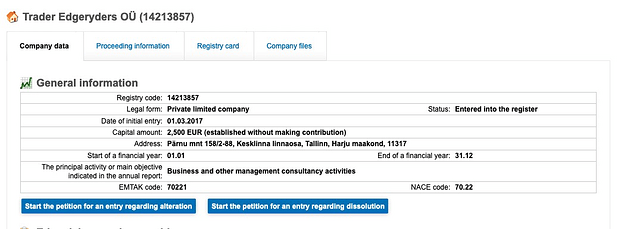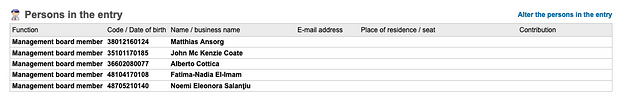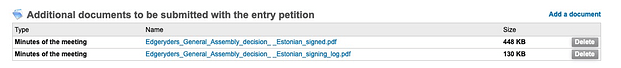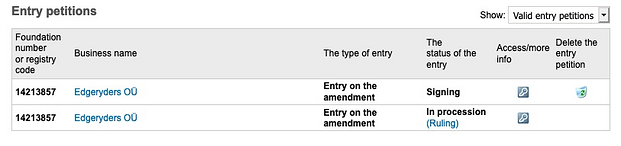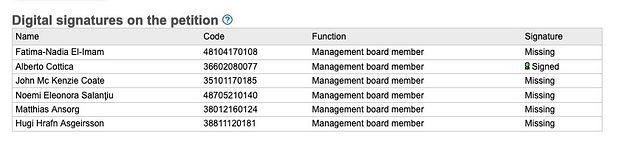Content
2. Company organs deliberations
3. Getting a court decision to validate the GA decision
1. Background
In Edgeryders, the management board co-opts new members. Formally, however, the management board is appointed by the General Assembly: a meeting of the company’s shareholders. The GA acts as a “brake of last resort”; it will appoint anyone the board wants, unless it is someone obviously unfit for the role. This is an extreme case, that signals a conflict between shareholders and board, and it must be resolved before anything else can happen. However, in a normal situation, what happens is:
2. Company organs deliberations
-
The board makes a recommendation to the GA to appoint a new director. A good way to do it is through a topic in the Directors cat, as in this example.
-
The GA convenes formally and votes the resolution of appointing the new director. It produces minutes to this extent. The minutes then must be translated into Estonian, because they become part of the formal appointment process, and Estonian is the only language in which Estonia’s legal system can operate. Example in English, in Estonian (requires access to the Director’s shared drive).
-
The minutes are signed by shareholders and the new director. We do this through our normal signing process.
3. Getting a court decision to validate the GA decision
The appointment of a new director must be validated by an Estonian court. Only then will the new appointee acquire legal power of representation. This is done through the company registration portal, and requires that all shareholders and the new director are Estonian e-residents with valid e-ID cards. It happens through a petition submitted to the court via the portal.
-
One of the shareholders logs in to the company registration portal through her or his e-ID card.
-
Navigate to the page with information about Edgeryders, then click on “Start a petition for an entry regarding alteration”
-
Locate the list of management board members, and click on “alter the persons in the entry”.
-
You land on a page with the list of names. Select “Management board member” from the drop-down menu below the list, then click on the “Add” button next to it.
-
Enter the name and personal ID number of the new director. Leave the optional field “terms of office” blank: this means that the appointment does not have an end date. Note: special characters must be entered exactly as in the Estonian version. For example
Asgeirssoninstead of the Icelandic versionÀsgeirsson. Click “Add”, then enter the additional data required (residence and email). Click “Add” again to return to the previous screen, then on “Back to entering the details of the application”. -
Click on “Add a document”.
-
Select “Minutes of the meeting” from the drop-down menu and select your signed minutes, in the Estonian version, then click on Add a document".
-
Repeat from 6., but now select the signing log. You end up with:
-
Now click on “Check the details of the entry petition”. In the page that appears, check the details, then click on “confirm the petition”.
-
The petition is now ready. All shareholders and the new director need to sign it through their Estonian e-IDs. To do that, log in to the company registration portal and navigate to the Edgeryders page. Locate the petitions on the opening page. The one created should show up as “Signing”. Click on “Edgeryders OÜ” on the same line.
-
The page you see reports the list of the signatories. Some might already have signed. Click on the “Sign” button and sign with your PIN2.
-
When everybody has signed, any one shareholder should log in again, pay the state fee and submit the petition for court ruling.