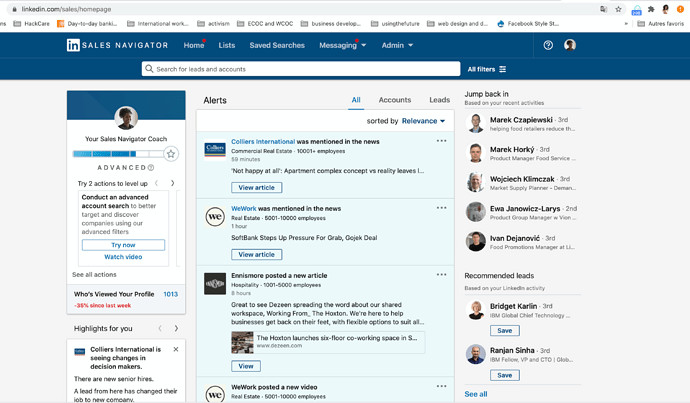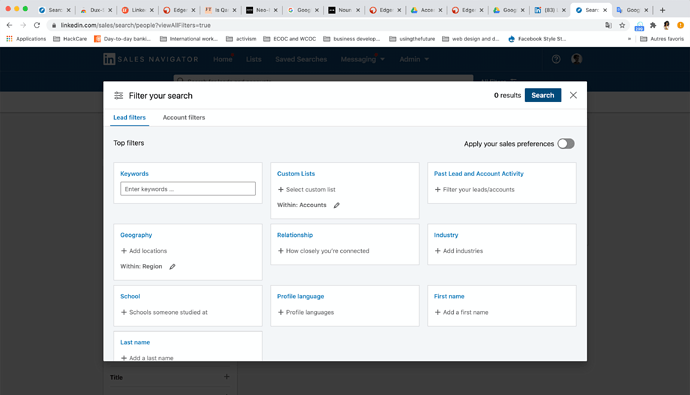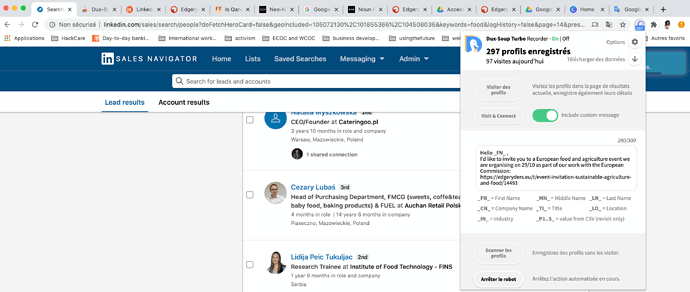Very important!!!
Let us know in a comment below when you are going to do this for a specific event or conversation (e.g posts or newsletters) and take a screenshot of the search - so we don’t spam the same people with invitations to the same activity.
An effective way to use Linkedin to grow participation in our project activities, while growing and activating your own network
Many if not most of us have a linked in account. It’s mostly dormant, we don’t do much with it beyond using it as a kind of address book. Some of us try to find jobs there, and some of us maaaybe post status updates. But linkedin can be a powerful platform for drawing people and opportunities towards whatever it is one is doing. Here’s how we have been using it for Edgeryders activities, via the personal accounts of individuals who sign up to do so…
We search for possible participants using key words through the whole Linkedin database (Premium feature) and invite them via personalised automated message system to the specific initiative. We follow their (positive) responses via email template which directs them to the dedicated form on the platform. There they can register for the event and meet the Edgeryders at the same time. Following the initiative, we contact them and propose the follow-up meeting to discuss possible collaborations.
Good for you
It is a great way to grow your network and start conversations with people that might lead to new opportunities for you. Because you are bringing something of value to the table ( invitation to a high quality event or content, relevant to their interests). And have a context to follow up and develop that relationship. The key here is to only do this for events and content on topics that really interest you.
Good for everyone
Then better we collectively get at amplifying conversations, topics and activities at a low cost - the better we can leverage this to support the kind of things we feel are important, including our own personal projects.
How to get started
- Open the Chrome browser.
- Login to your Linkedin account.
- Upgrade to a Premium Linkedin account - Sales Navigator Pro option (you get a free month).
- Download and install Dux Soup browser plugin in your Chrome browser (you have to pay for this feature, remember to keep the receipt to get the reimbursement from us).
- Use Linkedin’s premium search function ( the sales navigator one) to look for relevant profiles. The search engine allows you to really set a specific profile from industry, keyword, geographic location, role/level of seniority, size of organisation etc.
The easy part, let a robot do the work for you
We use the Dux Soup browser plugin to automate the process of sending connect requests because it efficiently personalises each message. Here is how:
- Make sure you are on the page of the search results
- Click on the duxsoup plugin in your browser.
- There you will see the option to visit & connect. In the text field you put an invitation to connect containing a link which directs them to the event info. To be truly effective it is better to include a request for their email so that you can send them a more personalised follow up invitation via email. You can see it in the example below
Follow up is key!
You should check your message inbox on a regular basis to see who has gotten back in touch and then follow up with them:
- Send them a personalised email - The best way is to create a standard text that you copy paste into each one, then personalise by adding their name in the beginning (Dear …,).
- Tell them you emailed them in linkedin message - otherwise you risk that they dont see it because we are all drowning in email, stuff ends up in spam etc.
- Download this contact management template for keeping track of who you have been in touch with: Contact Management Template.ods (15.2 KB)
- Inform them on Linkedin/Sales messenger with a[ standard message]
- While doing this, read what they are actually saying in their answers and respond to legitimate questions properly.
- Repeat the follow up every few days to stay in the loop
Urgh, I dont have time for all this follow up work - what can I do?
- Make sure your event info or content page is set up as an edgeryders form like this example Edgeryders Forms ( see instructions for how to set up a form)
- Do not add request for email in the duxsoup automated message - only direct them to the tell page for the event or activity.
Why is it good?
Because through the edgeryders form, people who register for an event or sign up for a newsletter/activity/whatever will at the same time be redirected to one place on the edgeryders platform dedicated to the event, where it is easy for the community managers and rest of the team to answer questions etc so you don’t have to.
Collect the emails from the people that have registered on the platform using the query for it.
Send them a final message with the Edgeryders Zoom coordinates or whatever it is you are inviting them to. When it is zoom you are using, remind them the Zoom link is personal and not to be shared.