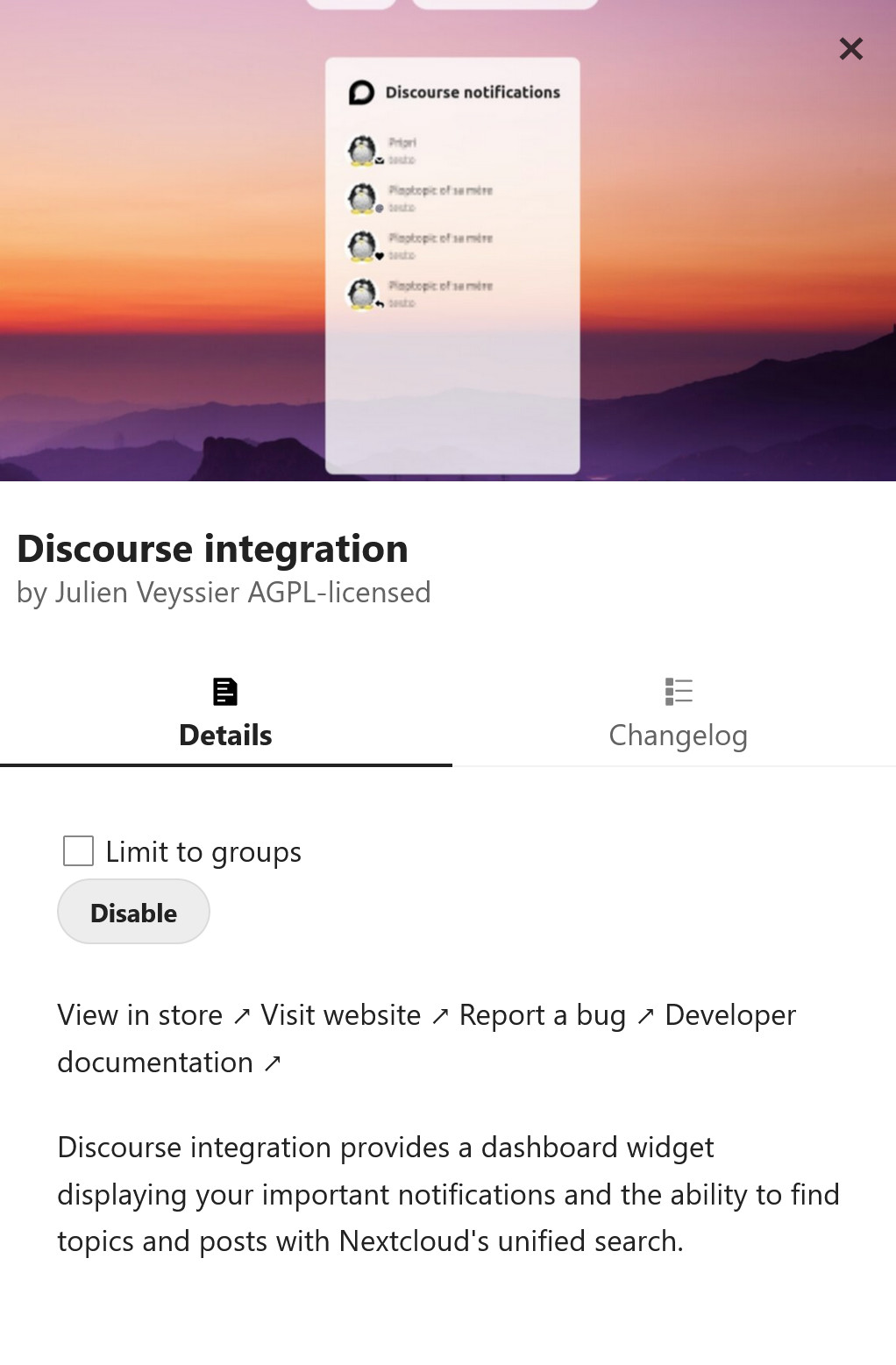About The Reef and NextCloud
If The Reef is going to work at all, we will need to work together efficiently. The task at hand is large (a ~ 5M EUR real estate project), and the stakes are high (for most of us, the bulk of our savings past and future). We need a smooth workflow. Most of that is, of course, conventions and an effective working culture – which @Lee calls The Reef’s Way of Doing Things. But we also need an adequate digital infrastructure.
After asking @matthias, I resolved to invest some time in testing NextCloud. This is an on-demand digital infrastructure, similar in concept to Google’s GSuite or Microsoft Teams. Like these, it is available in several configurations, from the scale of one individual to that of a large organization. Unlike GSuite or Teams, it is based on open source software, and not tied to a single company, but offered by many companies, several of which are European and run their services out of server farms situated in the EU. I decided to subscribe to the free trial of a package called Private Cloud, as sold by tab.digital, a Latvian company which maintains servers in several EU countries. My own NextCloud instance is physically located in the Netherlands.
This service, in the most basic and cheapest version is sized right for The Reef. It offers:
- Up to 50 users.
- 80 GB of storage
- A suite of apps that, in theory, fits the needs of most organizations.
All of this at 5 EUR /month, much more affordable than GSuite (60 EUR / month even in the “no frills” version purchased by Edgeryders). And, if we get tired of tab.digital, we can simply migrate to another company that offers the same service, which is of course impossible with Goog or Microsoft.
So I did some testing, and here are my preliminary conclusions.
Matching The Reef’s needs
Based on the document The Reef’s Way of Doing Things, our immediate needs are:
- Shared file storage. Currently Edgeryders’ GSuite.
- Collaborative editing of documents, spreadsheets and presentations, with reasonably fine-grained control on who can visualize/comment/edit. Currently Edgeryders’ GSuite.
- A forum for off-meetings debate. Currently this category on edgeryders.eu.
- A chat for instant comms. Currently a group on Signal.
- A shared calendar, easy to access and visualize. Currently not available.
Let’s take them one by one.
1. Shared file storage
This problem is comprehensively solved by Private Cloud. You can share folders and individual files; with individual users, with groups of users (eg @reeflings), or with the whole world via shareable link; allow or not upload into folders and editing of the files; password protect, etc.
2. Collaborative editing
This problem is comprehensively solved by Private Cloud, but with some minor shortcomings. PrivateCloud comes with two MS-Office functional equivalents, Collabora Online and OnlyOffice. They are architecturally different, and have small differences in the interfaces (comparison, though biased because written by the OnlyOffice guys).
From what I can see:
- Revision history is supported not by the editors, but by NextCloud itself. However, I have not found a way to name versions.
- The text document part works flawlessly in both as far as I can see. I tried downloading complicated documents from Google, and drag-and-drop them into NextCloud, and when I open everything is there: styles, comments, everything.
- Spreadsheets work almost flawlessly, but not quite. For example, I exported from Google a spreadsheet that contained two charts, then dragged-and-dropped it on NextCloud and re-opened. Spreadsheet data and formatting were all there, one of the charts rendered identical, but the other one was mangled.
- Presentations work flawlessly, except for the fact that I cannot find the presenter notes mode.
3. Forum
This problem is not immediately solved by Private Cloud. Discourse (the same software that Edgeryders runs on) is indeed avaliable from the app store in Private Cloud. But I am not so sure. Trying to install it returned the warning “this app can’t be installed because it makes the server unstable”. I could open a ticket, but not sure it’s worth it, frankly.
4. Chat
This problem is not immediately solved by Private Cloud. Private Cloud comes with a functioning chat out of the box. It works just like, say, Slack, or the Matrix. However, this only works on the laptop, not on the phone. So, no go I guess.
5. Calendar
This problem is comprehensively solved by Private Cloud. It comes with calendar interface that looks exactly like any other calendar interface. More importantly, it uses the same standards for online calendars as everyone else. So, we could create a shared calendar for The Reef from within Private Cloud, and share it Reeflings, who could visualize it not just from Private Cloud, but also from their own Google Calendars or whatever.
Extra goodies
- Good management of users. You can have groups, for example (we would use them for workgroups), and share everything with groups: files, tasks, calendar invitations etc.
- A markdown editor for notes, which I used to compose this.
- Two simple issue tracking apps: a task list and a Trello-like app called Decks, based on the concept of cards that contain tasks.
- (Important) support at tab.digital seems to be working very well, they are responsive and courteous.
Final recommendation
For me it’s a go. “Good enough for now, safe enough to try”. Plus, cheap, easy to get out of, and easy to extend if we have more needs in the future.
However, I would keep the forum on Edgeryders, maybe asking the admins to give us our own top level category. I would also keep the Signal group.
This activity took 3-4 hours.
Any observation from my fellow testers @Lee, @manuelpueyo and @matthias ?