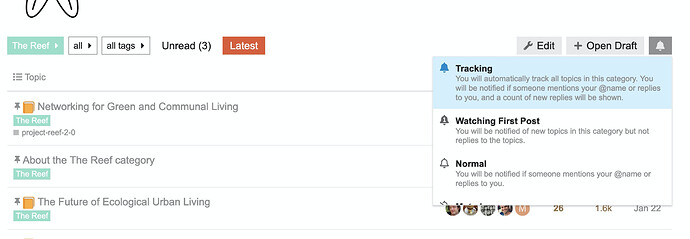At the time of writing, The Reef has five main digital assets.
- The second-level domain name and related email address
- A website
- A forum
- A workspace
- A chat
1. The domain name and email address
We have registered the second-level domain thereef.brussels. We use it:
- For our website (see below) available at
https://thereef.brussels. - For our workspace (see below), available at
https://workspace.thereef.brussels. - For our shared email address,
cohousing@thereef.brussels.
The email address should always be put in cc whenever corresponding with third parties on Reef business. Other email addresses and third-level domains can be created at will.
2. The website
The Reef’s website is live at https://thereef.brussels. We mean it as a no-frills, read-only introduction to The Reef. It was built with @owen’s Webkit technology. It allows us to change it by simply editing posts here on the Reef’s forum.
- The content lives in the web content sub category. Please edit with care. If in doubt, ask Team IT (at the time of writing @alberto and @manuelpueyo).
- The Webkit’s user manual is here.
3. The forum
The forum is kindly hosted by Edgeryders. It is a space for online discussion; this is where we share and discuss our personal reflections about our project and cohousing in general. We mean it as a form of openness in The Reef: everything that could have a value for others – for example, in helping them to build their own cohousing – should be here. Examples of this are the results of our research on the topic of cohousing: reports on our visits of other cohousing projects, step-by-step guides in dealing with aspects of Belgian officialdom, general discussions about living together. Everybody interested in cohousing is welcome to participate, though participation requires an account on Edgeryders (free, and no surveillance). The functioning of the forum, including the creation of your account, is fully documented here.
Reeflings are strongly encouraged to keep an eye on the forum. The best way to do it is to set its notifications to “tracking”, so as not to lose important updates. Go to https://forum.thereef.brussels or https://edgeryders.eu/c/the-reef/420 (the former redirects to the latter), click on the bell icon to the top right, and select Tracking.
The forum supports a group of users called @reeflings. By @ mentioning it you make the forum send a notification to everyboy in that group.
4. The workspace
The workspace is for storing documents. Some of them are official – for example, minutes of the general assemblies of The Reef ASBL. Others are working documents, like spreadsheets detailing costing scenarios for The Reef. All reeflings need access to workspace in order to participate in the project.
The workspace is powered by Nextcloud, an open source suite of software tools for collaboration. It lives at https://workspace.thereef.brussels (here is a discussion on how we chose to use Nextcloud, as opposed to, say, Google). The workspace is private by default, though we can decide to make individual files or folders accessible to everyone. In order to access it, you need an account. All members of The Reef ASBL receive one upon joining.
5. The chat
We also have a Reeflings group on Signal. All Reeflings should be on the group. However, we should refrain for using it for anything substantive, because it is known to be difficult to retrieve things in a chat. The chat should be used only for instant and non-long-term relevant communication, like “Stuck in traffic! I’m late for the meeting”. To request to join the group, click here; however, we will only accept people who are members of The Reef ASBL, or will soon be.