@Lee
Fyi, i just proposed to use a uniform way for addresses. I didn’t update the file yet.
I don’t mind doing it, but i want to wait till my issues with modifying the file in the desktop application are solved, as modifying the file online is quite frustrating
Yes. And also for another reason: Libre Office is the “engine” of Collabora Online, which is what happens when you edit files on NextCloud via the browser. If you have LO on your machine and CO on the Nextcloud server, you minimize risk of clashes.
I’ve updated the file now ‘Avenue => Av., …’
Hi team!
I’m back from my mini-break ![]()
I’ve finished having a second look and correcting the “1. Overview” (hopefully I didn’t miss too many things, but it’s quite dense so there is still a chance I did…)
Also, here is my answers to Lie’s post (n°24):
General
-
@Lee : About the label “PF negative from TB”: I see you made a note next to it to explain what it means. So I’m assuming we are keeping it, and I’m deleting the 4th task in the to do list.
-
I missed the meeting so I am not clear about the workflow: when a site is scored positively, and we decide to send it to the architects, who does what next? Who changes the tab “1.Overview” to keep track of the new status? And how does the group gets to know that there is a new site that we need to look for the owner of? Also, what are colums E to H in tab 1 and how do they work? What are the 2 “PF” tabs? etc…
Would somebody be available to give me a guided tour on zoom?
I get the feeling that we should clarify the steps that happen following a positive screening (site scoring Y), because at the moment the table “1. Overview” doesn"t seem to be filled in consistently, and we are left with some sites with nobody taking care of the next step. I have taken care of filling in the info and the “next action” column for the moment (see below “new lines”), but it would be good if we can agree on how to proceed in general. -
New lines
Done, filled in “1. overview” based on “2. scoring”. I’m not sure if there was something else to do?
Overview
- F sent
This means that we sent the site to the architects so that they can carry out the feasibility study. So indeed, they should go to “4. FS” as well (done).
Regarding this “4.FS” tab, I’m not a huge fan of how it looks! ![]() I find it makes it quite uncomfortable to navigate. Do we absolutely need to keep all the empty lines? Couldn"t we just copy the relevant lines, along with their ID number? I sense that there is a system and it seems to be linked with the overview tab, but maybe we can re-arrange??
I find it makes it quite uncomfortable to navigate. Do we absolutely need to keep all the empty lines? Couldn"t we just copy the relevant lines, along with their ID number? I sense that there is a system and it seems to be linked with the overview tab, but maybe we can re-arrange??
Scoring
For me, the only question here is whether this info has been included in the PFS tabs (3a. and 3b.), which I’m not responsible for (or am I? Maybe I missed something?? ![]() ). I’m not sure what else I have to check on that matter?
). I’m not sure what else I have to check on that matter?
3. PFS
- Meaning of Y, etc…
Mostly the sites that got rejected were not for sale. Sometimes it was other reasons. But that should all be in the new file tab “1. Overview” now, let me know if you think there are some extra info missing
Not sure what you mean here? But…
… yes, I would say it’s not too important now! But let me know if you think it needs more looking into!
Looking through their emails is on my list of things to do but low priority… And I’m not actually sure when it will make “high priority”, I’m not sure if I will actually get round to doing it. I wonder if somebody else has some room to take it on?
“Discuss in meeting”
I don’t understand but fine!
Indeed I was deleting it, didn’t think it was useful. I have copy/pasted the list now, and we can do that after each meeting, so that we don"t loose info but keep the list up-to-date.
OH MY GOD MY HEAD IS GOING TO IMPLODE!! I think i’ve just spent 4 h on this! ![]()
![]()
I’m really woozy, so what I wrote may not all be correct/readable/making sense… Happy to chat to clear it out if needed…
Are all the question in that post for me? If so, I think that indeed, a little chat with shared screens could help…
Just a little heads-up though that I have seen this message after doing some pretty intensive work based on your previous message (my bad, should have checked the new message I guess, but I was taking things in the order they came, otherwise it was a bit much to deal with…). So I’m not sure i’m going to be very inclined to doing a lot more re-arranging, unless absolutely necessary! i’ll do my best, but it might have to be a “good enough for now, safe enough to try” kinda situation, and not get into things that are a “nice to have”… But we’ll see!
@alberto : i have another technical issue…
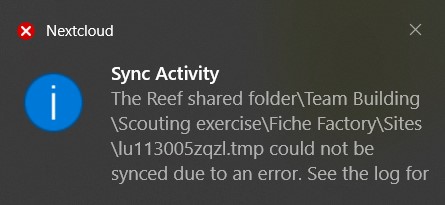
So I installed Libre Office, i had the file open locally for some time and then tried to save it. I get the message that the file could not be synced, referring to a log file => do you have any idea where i could find this log file ?
Yes, I wasn’t clear on that one. Noted!
Thanks ![]()
Hi @els, I am afraid this needs to open a ticket with Tab.Digital, the company that runs our NextCloud in instance. You will find the login information on the login credential document in Team IT’s folder.
@reef-building : hi all, maybe a quick advice to prevent having synchronise issues:
try to keep the ‘sites overview file’ open for a limited time, so the chance of sb else changing it at the same time (in the same place) is limited.
fyi: i got the error, but have the impression everything was saved…
Exactly that. It’s a general attention point for everybody who uses Nextcloud on a personal computer (instead of online). I’ll make a note to myself to bring that to everybody’s attention.
Hello Fiche Factory Fellows (@reef-building),
I have been absent much more than I would have wanted to be, so apologies for that.
I have started to create a mini-manual (if this, then that) and I would need a bit more time to finish that. Once that’s done I’d like to hand over to everybody who has volunteered to take responsibility for one of the factory’s segments, so that we can hopefully streamline the file and butcher forward until we find a freaking site.
@Sophie_B ello @reef-building,
As mentioned above, I finished a first draft of the Fiche Factory manual (internal link), where I gathered in a couple of bullet points what the purpose is of each stage, and what the different actions points are. All comments and amendments are very welcome.
One key conclusion for me is that the automatic copy/pasting from one tab to another does not work very well for all tabs except the one on scoring. So if those in charge of the later stages would like to abondon this, and prefer to do manual updating from the sub-tab to the Overview tab, please feel free to do so.
In terms of cleaning up the file I see the following points as possible first steps:
2. Scoring tab
-
The key point here to get clarity on is “do we (or did we) want to pursue this site further, and look for the owners to see whether it is for sale?”. This should be translated into “Y = yes we did / yes we will”, “M = if we are out of options we will” and “N = not for now”.
-
This Y / M / N should appear as such in the Overview tab, meaning it should not reflect information found out at a later stage. If the site is not for sale, then it becomes an “N” in the next column.
-
The reason why I think this could be important is that it may be interesting to have another look at the “M” sites, but for this the coding would need to be bit more consistent.
-
I don’t know how important this is, and how much work it would be to go through the list and streamline the coding, so I’d be happy if those in charge of this stage (@Sophie_B and @els?) could have a look and decide on the way forward?
3a. For sale / send to architects?
-
This used to be called “PFS?”, but I believe it deserves a sub-step that concludes on 1) is the site for sale? and 2) if the price is somewhat realistic, did we send it to the architects.
-
The columns before that, are those that you use to attribute responsibility, and gather the detective data on who the owners are and how they can be contacted.
-
The key point of practical value here, in my view, is to get an overview on all the sites that got a “Y” for the “sent to architects” question. This is important, because once we have this list, we could look up the feedback that they sent us, and see whether we did not discard any sites because the architects assumed that they were too small.
-
Could those who are in charge of this stage (@Sarah and @anon78992831?) maybe have a look, and see whether it would take a lot of effort to get to a list of all the sites that were sent to the architects for feedback?
3b. Sent for PFS
-
If we could get a list of sites that were sent to the architects for feedback, then this tab could include a simple codification of their feedback, e.g. HY = hell yes, Y = yes probably, M = meh, N = no.
-
If this would materialise, @Caro would you be willing to look into this, and see whether we can gather these data, and then scrutinize them?
All the above are just suggestions of course. Let’s see what can be done, and what makes sense, and then pick it up at the next meeting?
Yes, on it, sorry for taking so long ![]()
Hi @reef-building ,
Els and I will try to come with a proposal on the excel table, and we would like to gather any feedback and request you may have. Let us know!
Hello all,
Just a quick note that file paths in Windows cannot be longer than 256 characters. If they are longer, a file cannot be opened.
A concrete example is this one:
C:\Users\liehe\Nextcloud\The Reef shared folder\Team Building\Scouting exercise\Fiche Factory\Sites\2. Sites still in\JET-14 - Ch Jette 469-473-475\JET-14 - Documents received from architects\JET-14 - Feasibility study 29 feb
This made some of the documents in the last folder unreadable, and so I move the last folder “JET-14 Feasibility study 29 feb” one level up. This means the “documents received from architects” is now empty. I would recommend to just delete it.
It’s not a big deal, just something to be aware of.
I was looking for all the fiches, but I can only see very few fiches in the “sites discarded” folder, and the search function also can’t help me. Can you please tell me where I can find all our fiches?
i have no idea, and i also have the impression there are fiches missing from the ‘Sites still in’ folder. I’ll have a look later to move things from the backup to these folders and cross check with the ‘Sites overview’
In the activity log it says that you deleted a whole lot of fiches. Would you know what happened? If not, best to contact Alberto and Manuel, as there is a way to restore documents on Nextcloud.