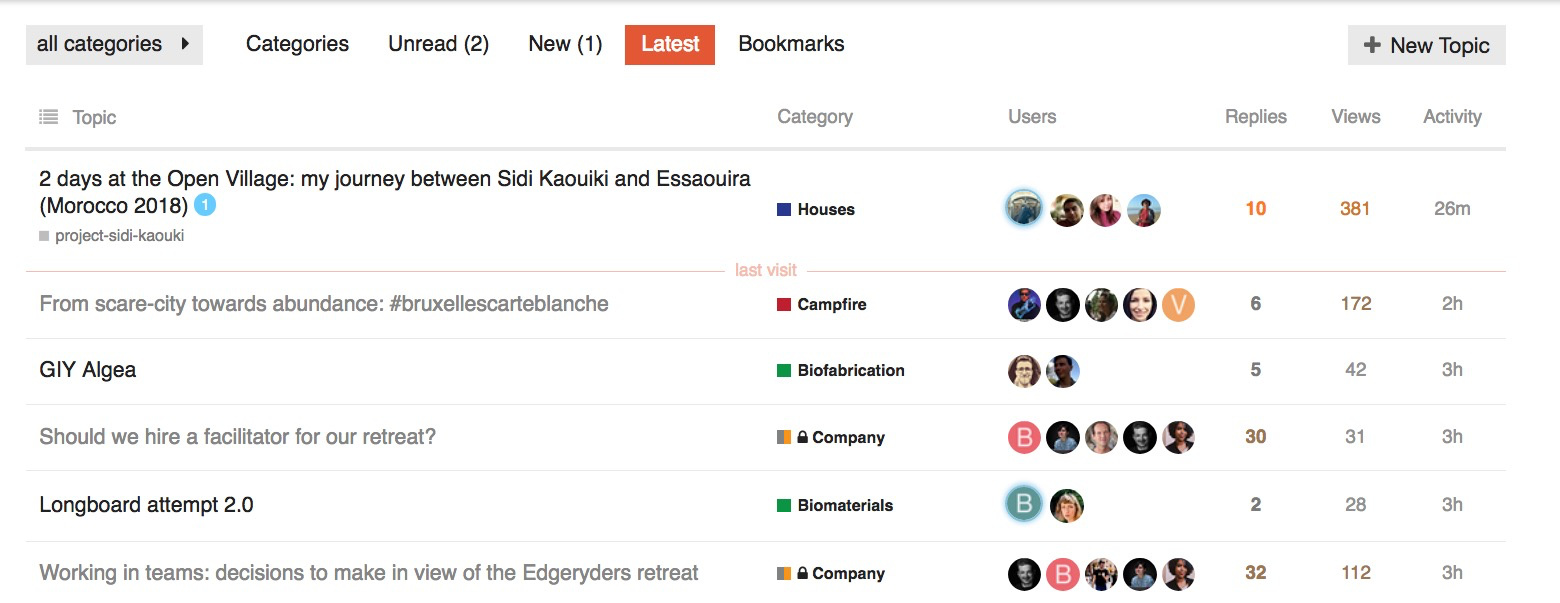This topic is a linked part of a larger work: “Discourse Administration Manual”
As part of our online community management efforts, we want a staff member to personally welcome new members on the edgeryders.eu online platform. It is simply better: people like a personal message, and people do not like to be greeted by bots. So we want to create a welcome message that has a human touch, in addition to the automatic e-mail people get when opening their account.
Here are the instructions:
-
Get the notification about a member signup. To be notified, you have to first subscribe to the “New members on edgeryders.eu” topic. This topic gets a new automatically created post whenever somebody creates a new user account. Use the “Tracking” or “Watching” notification level, and a notification about that will be included in your regular Discourse notifications, both on the platform and via e-mail.
-
Wait for a day. The new member might create a first topic or post right away within the first day and / or fill in profile information, which has two benefits: ① it allows to discern who signed up via edgeryders.eu and who via biofabforum.org, ② it gives more inspirations about what to include in the welcome message.
-
Choose how to write the welcome message. There are three cases:
-
Member posted in the Biofabrication category or one of its sub-categories. This indicates that the member signed up via biofabforum.org, the first (and so far only) self-branded platform based on edgeryders.eu. In this case, just do nothing – members signing up via this platform might be confused by a welcome message from “Edgeryders”. Other users who do not post within the first day could also have come via biofabforum.org, but we have no way to know this (yet).
-
Member created a post (outside of the Biofabrication category). In this case, it is usually better that you write the welcome message as a reply to their post.
-
Member did not create a post. In this case, you should write the welcome message as a “direct message” in the edgeryders.eu platform.
-
-
Write and send the message. After a while, you will have created multiple message templates from which you choose by copy & paste. However whenever possible, always adapt the message a bit to make it personal for the people you message. For example, when you know who they are (“friends of friends”) or if they tell something about themselves in their profile information or previous post, you have a way to react / connect to that. In all cases, welcome them, say something nice about Edgeryders, and also mention that they can message you when they need help