Intro
All Edgeryders events are participatory and aim at creating common ground and respectful conversations between participants who are joining a community that lives both online and offline.
By collecting detailed documentation, we are able to ensure that all the knowledge is shared with everyone, that it is public and inclusive, and that no input is misrepresented or misappropriated.
Documentation is something we do all the time.
Ahead of the events, participants share detailed information about their life and work, their stories; each community call or team meeting ahead of the events has notes and summaries posted online.
During the event, a team of documenters take notes and make sure to upload them online.
The idea is to build more shared understanding, new knowledge, and ultimately to build on that knowledge, reach new people and grow the community in the follow up of events.
If you are an organiser:
Make sure your documentation team is prepared
The team needs to be agreed before the event. It has at least one laptop per team member, and all members have fully understood the instructions for how to do the documenting (see below) Do make sure that someone who is on your team is taking very thorough notes from the discussions. This means: sitting with a laptop and typing, word by word, what different people are saying. It is important to differentiate when different people are saying different things giving each person a codename (their initials, almost like the format for scripts that actors get to learn their characters’ lines).
After the event: Ensure follow up
Publish a big Call to Action post with what has been agreed at the event, and send a personal message to everyone in which you remind them of the collective mission and direct them to where the documentation is posted online.
Write a follow up email inviting people to continue to share their stories and that the best stories will be rewarded a storytelling prize.
The Role of Documenters
At each event, documenters ensure that what is being discussed in the group is then uploaded on the community online platform.
During the event - Instructions:
- Remind everyone about the purpose of documentation in the beginning
- Make sure URL for a collaborative document and note taking is visible everywhere in the room (shared google document, titanpad.com or other platforms). Ideally the URL or document is projected on the screen/ wall and accessible to all participants.
- Reminder during the opening/welcome speech, and ahead of every session that people should contribute and take notes themselves, and give instructions for how. Reminder during checkout, so it’s the last thing before everyone leaves the venue!
- If you use a lot of paper and other materials onsite, make sure to take photos and transcribe everything digitally after the event.
After the event: Upload documentation
- Create a +New Topic on the platform for each session. Make the Topic into a Wiki and invite participants to edit or respond/ clarify/ make suggestions in the comments section.

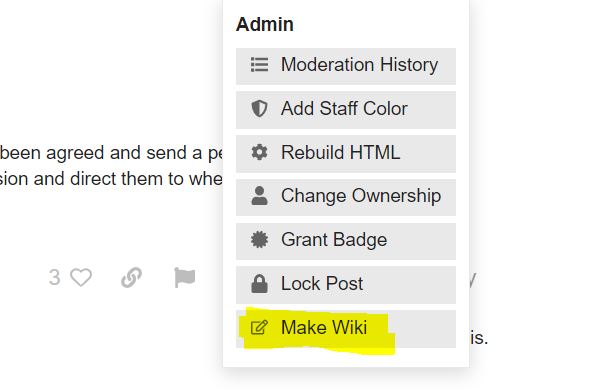
-
Refine most relevant content into short blog posts (+New Topic). Blog posts are more edited and high quality than raw documentation. Make sure to include visuals, and ask permission to add people’s photographs in the posts. An example here.
-
Remind each participant and community reporters (volunteers) to write one personal summary blog post and post on platform. An example here.
Examples of documentation:
-
Organiser post: check out this example.
-
Participants post: check out this example.
-
Summary of impressions from the event: check out this example.
-
Videos: Talk to me about… example.