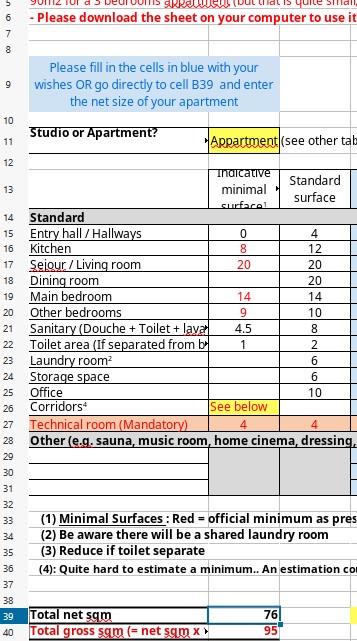Hello @reeflings,
Below is an explanation of the different steps to follow for calculating an estimation of the size and price of you future dream appartment ![]()
This is a necessary step before seeing the banks and the confesseur, and will also be information needed for the Programme (the survey that will help us assess our surface needs to pass on to the architects).
Because the estimate has changed substantially recently, @reef-full is kindly invited to have a look at this as well, and check whether their wishes still matches the new budget, or if they need to adapt the size of their apartment (if you haven’t done so already).
You can use the size and price calculator (see link below) for all of the calculations below, but do read the information in this post which have additional details.
A. Calculate the size of your appartement
1. Calculate the net size of your appartment
For the estimation of the price of your appartment, you will first need to decide what size appartment you want.
To start with, the easiest option is to calculate a “net surface” or “carpet surface”; this is the surface of your appartment excluding the inner and outter walls, also known as “carpet surface” (as in the surface of carpetting you would need to cover the ground of your appartment).
Below are a few tips on how to estimate this.
Refer to the overall minimal and standard appartment size
Below are some standard net surfaces for an appartement, based on what the architects would recommend as their minimum (these measurements are based on the recommandations for social housing):
- 35m2 net for a studio
- 55m2 net for a 1 bed room appartment
- 75-78m2 net for a 2 bedrooms appartment
- 90m2 net for a 3 bedrooms appartment (but that is quite small; might be doable in a new building (definetly not if renovating))
- 105 -110m2 net for a 4 bedrooms appartment
Based on regional urbanistic recommendations you can go lower than that for some apartment sizes, as listed below, which the architects say is doable but then it’s quite tight:
- Studio: 33m2 net casco
- 1 bedroom: 55m2 net casco
- 2 chambres: 65-67m2 net casco
- 3 chambre : 85m2 but that’s super hard to do; 90m2 is more realistic
Use the calculator
If you want extras or if you want to be creative, use the [size and price calculator](link to be added soon) to get an indication of how much it would add to the minimum. You can play with the file by changing the info/numbers in the blue cells (please download this on your computer to do so!)
Use the corresponding tab at the bottom of the table, depending on whether you want an appartment or a studio.
Check the small unit post
If you are interested into a studio or 1 person flat, you will find a post on small units on Edgeryders.
Get a feel
You can always have a look on an immo website (e.g. Immoweb or Immovlan) to get a feel of how many square meters feel good to you. A more accurate option is also asking to have a look at the apartments of other Reeflings who have measured their appartments, eg. Lee (see this document ).
Err towards the lower estimate
When in doubt, don’t hesitate to take the lower estimate of what you think you’d like, for the following reasons: 1) You’ll have plenty of common spaces that you can use (e.g. guest room, dining corner etc.), and 2) Our architects are masters at making a good use of small spaces
2. Calculate the “gross” square meters
Multiply the number of net square meters by 1.25. This is because everybody needs to pay for the outer walls and insulation around their apartment, and account for the inner walls which will add to the surface of the appartment.
This is the so-called “gross number of square meters” (“surface brute” in french), which will be the reference that will be referred to when talking with the architects, the notary, etc…
As a point of reference, here are the architects’ recommendation for standard appartment size (see A1 above) converted into gross square meters:
- 44m2 for a studio
- 69m2 for a 1 bed room appartment
- 94-98m2 for a 2 bedrooms appartment
- 113m2 for a 3 bedrooms appartment (but that is quite small; might be doable in a new building (definetly not if renovating))
- Well over 138m2 for a 4 bedrooms appartment (exact number to be confirmed)
B.Calculate the price of your appartment
1. Calculate the cost of the apartment
Multiply the gross square meters with the price per m2 that you would like to aim for.
To calculate this, you have to take 2 things into consideration:
- Where you would like to be in the building
The price fork for the overall price per m2 is between 3750 and 4600; in the calculator, you will find a minimum and maximum overall price, based respectively on the lowest estimate of 3750 euros/m2 and the highest estimate of 4600 euros/m2.
Take a number of the lower end of the price fork if you are happy for your unit to be located anywhere in the building, take a number on the upper end of the price fork if you’d like to be on the upper floors or if you want other features that increase the resale value of the unit. - What level of finishings you would like to have
The overall prices per m2 above include 750euros per m2 of finishing.
This is the lowest you can go. You can maybe lower that a little by doing things yourself or being creative, but going beneath 650 euro is close to impossible.
To give you some idea of what things can look like, you can consult pictures number 13,16, and 24 of this gallery from brutopia : the finishings for this appartment would amount to about 950 euro per m² (bear in mind that this is an average for the whole appartment and that the price depends on other choices made in other rooms).
In the calculator, you can change this value in cell B42 and the price per m2 will automatically be recalculated.
2. Add extras
- Terrace (1500euros/m2). Note that it may become compulsory to add a terrace space that equals 10% of the net surface of the unit, with a minimum of 5 m² (e.g. 7 m² of terrace for a unit of 70 m² net).
- Cave (1350 euros/m2)
- Garage (30 000 euros). Note that a parking spot will not be mandatory, and that we’ll find a solution to share the burden of the total number of mandatory parking spots.
3. Add a 15% safety buffer
For this, multiply the price of the apartment by 1.15.
Normally we would have worked with a 10% safety buffer to provide for unexpected factors that increase the cost of the project, yet because of the current economic and geopolitical situation, unfortunately we need to take a 15% buffer.
Vice versa, what this means is that if you get the green light from the bank for a budget of x, you need to divide that sum by 1,15 to obtain the maximum budget for your unit. Should there be an unexpected cost, you then don’t need to worry that you won’t be able to borrow the extra money needed.