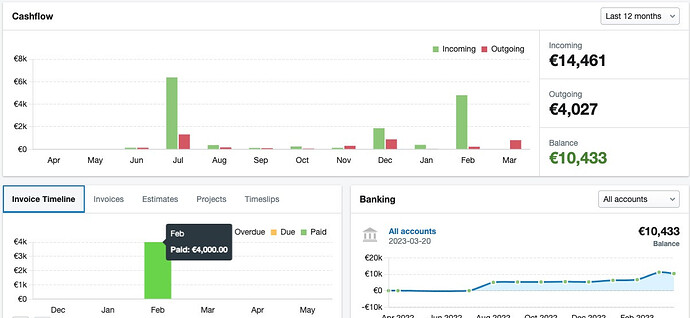1. Background
At the plenary of 2022-11-15, we approved a budget for The Reef for the period going from now to (roughly) April 2023. We also re-affirmed team autonomy: decisions to make small extra purchases do not need to go through more approvals. At the same time, there were some questions about whether this is too relaxed, and could get us in financial trouble. We proposed to create a simple policy to bring clarity to the issue.
2. How it works: making financial commitments for The Reef ASBL, and spending money in the bank account
As with any ASBL, The Reef is represented by its board (conseil d’administration). At the time of writing, the board is presided by @Lee and composed by herself, @manuelpueyo and @alberto. The board is the only entity which can make legally valid commitments (for example, sign a contract) on behalf of The Reef.
To spend its money, The Reef makes payments from its bank account. @alberto is the main user of the bank account (in the sense of having the credentials necessary to accessing the online banking). @Lee is also a user of the bank account, but more as a backup (in case we would need to make payments while Alberto is travelling, etc.).
3. Team spending is a very safe process
This situation makes it almost impossible that a team could, by overspending, get the ASBL in trouble.
- The Reef has a budget, which is the object of a plenary decision, with amounts allocated to each team. Any deviation from the budget falls outside the realm of “bulk consent” and needs to be consented to (online consent is fine for small amounts, of the order of magnitude of up to 100 EUR).
- For any payment, Teams must ask a bank account user. Bank account users must refuse to make large or weird payments; if they see something that needs to be explained, they request an explanation, and if that is not satisfactory they should ask the team that wants to make the expense to bring a proposal to a plenary meeting.
- If anyone other than a board member makes a commitment in the name of the ASBL (for example, signs a contract with a financial obligation), the ASBL has the right and the duty to ignore it, since only board members hold legal power of representation.
4. How to spend money in The Reef
When you, as part of The Reef, need to spend money for common activities, you can do two things: front with your own money and get reimbursed, or get the vendor to bill The Reef.
What follows assume that you are spending money that was already part of the budget of your team. If that’s not the case, you have an unforeseen expense, and need to get consent, either online (see Unforeseen expenses: do you have an objection?) or by going back to the plenary to get authorization.
4.1 Fronting money on behalf of The Reef and getting reimbursed
This way of doing things is common for small purchases, like when you buy snacks or post-its for a plenary meeting.
- Pay and get a receipt.
- Log in to The Reef’s accounting system at https://thereefasbl.freeagent.com. Every member of the ASBL should, by now, have received an invitation to create a password. If you still need a password, get in touch with @reef-finance.
- Create your expense following these instructions. Note that there is a step “attachment”, where you can attach a scan or photo of your receipt to the expense claim. If you do this often, there is a FreeAgent mobile app that lets you do the whole thing on your phone, starting from a picture of the receipt.
That’s it. At this point, the accounting system knows that The Reef owes money to you. If you let me know, I will be grateful; if not, anyway your credit is recorded, and I or a future user of the bank account will pay you back.
4.2 Getting The Reef to pay the invoice directly
This way of doing things is suited to more formal business relationships or larger amount, like rental of venues or payment for the services of experts like a coach or a lawyer.
- Get the vendor to issue an invoice to The Reef. You can find the legal address and company number needed for the invoice at this internal link on our workspace, or navigate to
ASBL => Incorporation and official data => The Reef's data => Readme.md. - Log in to The Reef’s accounting system at https://thereefasbl.freeagent.com. Every member of the ASBL should, by now, have received an invitation to create a password. If you still need a password, get in touch with @reef-finance.
- Create a bill following these instructions. Do not create an expense, and do not create an invoice: FreeAgent calls “bills” the invoices that third parties send to The Reef. Like before, use the “attachment” button to upload the invoice from the vendor.
- Let a user of The Reef’s bank account know what you have done, so that they can pay the bill.
5. Financial transparency
5.1 Overview
Financial transparency is like conflict management: you need to have it in place before people start demanding for it. A demand for financial transparency is normally the sign that trust is deteriorating. Fortunately, as of March 2023, we have completed an overhaul of our process that ensures a lot of transparency. If you are interested on the steps we took, you should read this topic. Here we deal with the situation as it results from those steps.
Team Finance has been keeping records of The Reef’s spending, and will continue to do so. Until March 2023, all records were accessible on our NextCloud workspace. This solution is now deprecated in favour of the new one. In this section we review it.
If something is not clear, do ask questions here or reach out, I will do my best to improve this document so that it is easily understandable by everyone.
5.2 The accounting system
The books of The Reef ASBL can be found at the URL https://thereefasbl.freeagent.com (accessible only through an account). Every member of The Reef has an account.
![]() Please be careful! In order to give you viewing rights, we have to give you editing rights. This means that, if you behave recklessly, you could delete valuable accounting data. Accounting software was not meant for transparency, so there is no “read only” access.
Please be careful! In order to give you viewing rights, we have to give you editing rights. This means that, if you behave recklessly, you could delete valuable accounting data. Accounting software was not meant for transparency, so there is no “read only” access.
The dashboard will give you already plenty of information on the finances of The Reef.
If you are an accounting geek, you can go to Accounting => Reports => Profit and Loss / Balance sheet to see the accounts in canonic form. There is a drop-down menu on the top left where you can choose the accounting period that these reports refer to.
![]() If you are even more of an accounting geek, you know that the Profit and Loss statement makes little sense for a nonprofit. FreeAgent was built for businesses and does not have the functionality to create a statement of activities. However, the P&L can also be read as a statement of activities, so that’s OK.
If you are even more of an accounting geek, you know that the Profit and Loss statement makes little sense for a nonprofit. FreeAgent was built for businesses and does not have the functionality to create a statement of activities. However, the P&L can also be read as a statement of activities, so that’s OK.
Bills and expense receipts are directly attached to the accounting entries for them. For example, here’s a bill (requires login). On the right of the information, you find an “Attachment” window where you can see and download the file.
Bank statements are downloaded from the bank’s online banking website and uploaded (after reformatting to match FreeAgent’s APIs) onto the accounting system. To see what’s up with our banking account, connect to the accounting system and choose Banking => Bank accounts from the menu. At the time of writing we have two bank accounts, the real one with Triodos and another one called “The cash tin”, that represents the small change we carry around to give people change when they buy a beer at a plenary meeting.